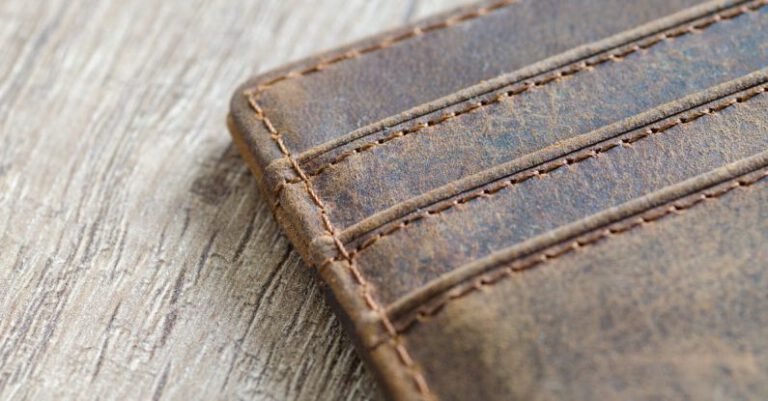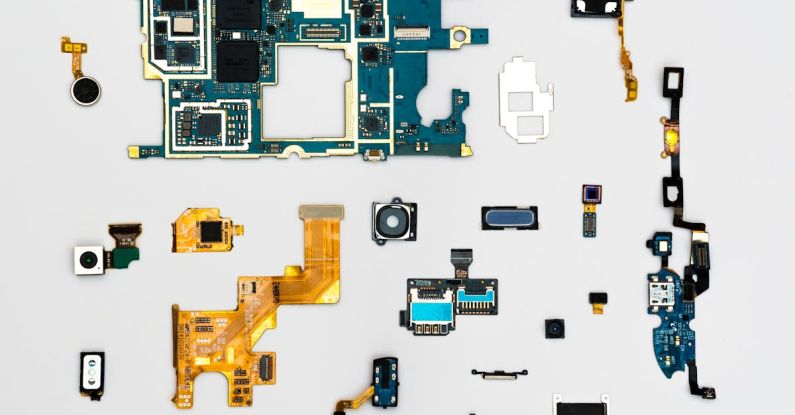
Securing your cryptocurrency assets is paramount in the digital age where cyber threats loom large. One of the most secure ways to store your digital currencies is by using a hardware wallet. These physical devices store your private keys offline, making them less vulnerable to online hacks. In this guide, we will walk you through the process of setting up a hardware wallet to ensure the safety of your crypto investments.
Choosing the Right Hardware Wallet
Before diving into the setup process, it is crucial to choose the right hardware wallet for your needs. There are several reputable brands in the market, such as Ledger, Trezor, and KeepKey. Consider factors like security features, user interface, supported cryptocurrencies, and price when selecting a hardware wallet. Research each option thoroughly to make an informed decision.
Setting Up Your Hardware Wallet
Once you have acquired your hardware wallet, the next step is to set it up correctly. Follow these steps to ensure a smooth and secure setup process:
1. Unboxing and Initial Setup
Start by unboxing your hardware wallet and ensuring that all the components are intact. Connect the device to your computer using the provided USB cable. Follow the on-screen instructions to power on the device and initiate the setup process.
2. Creating a Strong PIN
During the setup process, you will be prompted to create a PIN for your hardware wallet. Choose a strong and unique PIN that is not easily guessable. Avoid using common combinations like “1234” or your birthdate. Remember, this PIN will be crucial for accessing your wallet in the future, so keep it secure.
3. Backup Your Recovery Seed
After setting up your PIN, your hardware wallet will generate a recovery seed—a series of words that serve as a backup in case your device is lost or damaged. Write down these words on the provided recovery sheet and store it in a safe place. Do not take a picture or store the seed digitally, as it can be vulnerable to hacks.
4. Install Wallet Software
To manage your cryptocurrency assets, you will need to install the corresponding wallet software on your computer or mobile device. Visit the official website of the hardware wallet manufacturer and download the recommended software. Follow the installation instructions provided to complete the setup.
Securing Your Hardware Wallet
Ensuring the security of your hardware wallet is essential to safeguard your digital assets. Here are some additional tips to enhance the security of your hardware wallet:
– Regularly update the firmware of your hardware wallet to patch any potential vulnerabilities.
– Enable additional security features offered by your hardware wallet, such as passphrase protection or two-factor authentication.
– Keep your PIN and recovery seed confidential and never share them with anyone.
– Store your hardware wallet in a secure location, away from prying eyes and potential threats.
Conclusion
Setting up a hardware wallet is a crucial step in securing your cryptocurrency investments. By following the steps outlined in this guide and implementing best security practices, you can rest assured that your digital assets are safe from online threats. Remember, the key to protecting your crypto holdings lies in proactive security measures and responsible storage practices.